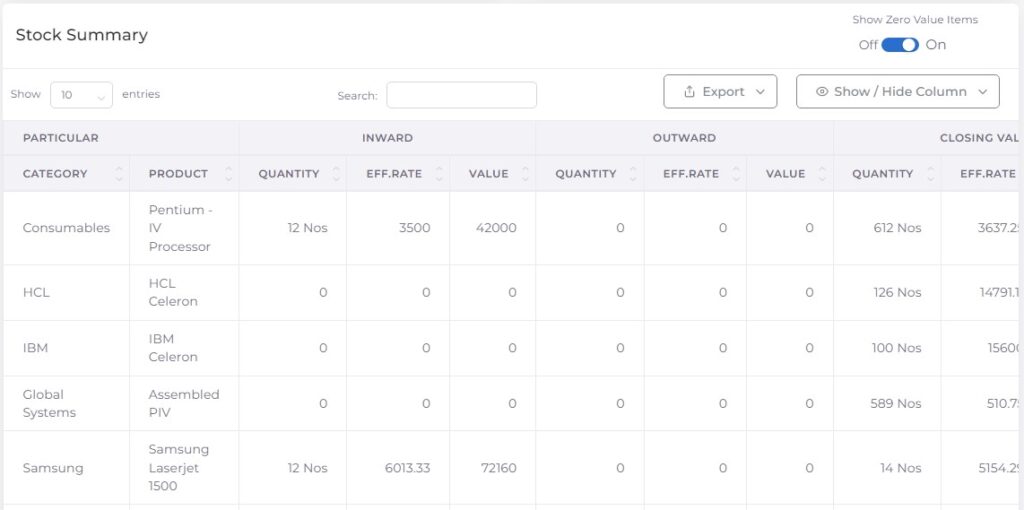Inventory dashboard
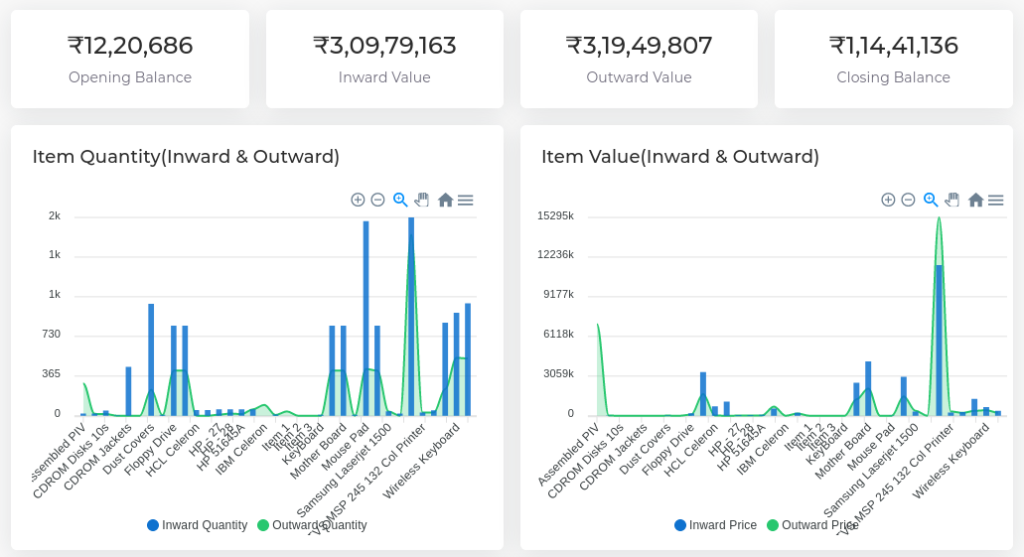
Know Your Tally Inventory
TallyGraphs Inventory dashboard helps to get an insight into the stocks and make better business decisions, whether you need to look at summaries, details, or both.
Inventory dashboard includes metrics that show the state of your inventory such as inventory approaching out of stock or inventory with excess quantity. The dashboard helps you determine where to focus your attention.
Major causes of inventory management problems
There are usually many factors that contribute to negative symptoms of inventory management problems.
Although not an exhaustive list, the following does outline a few of the most probable reasons why your inventory management is suffering.
- Spreadsheets and manual inventory tracking
- Large inventory volumes
- Forecasting that isn’t accurate
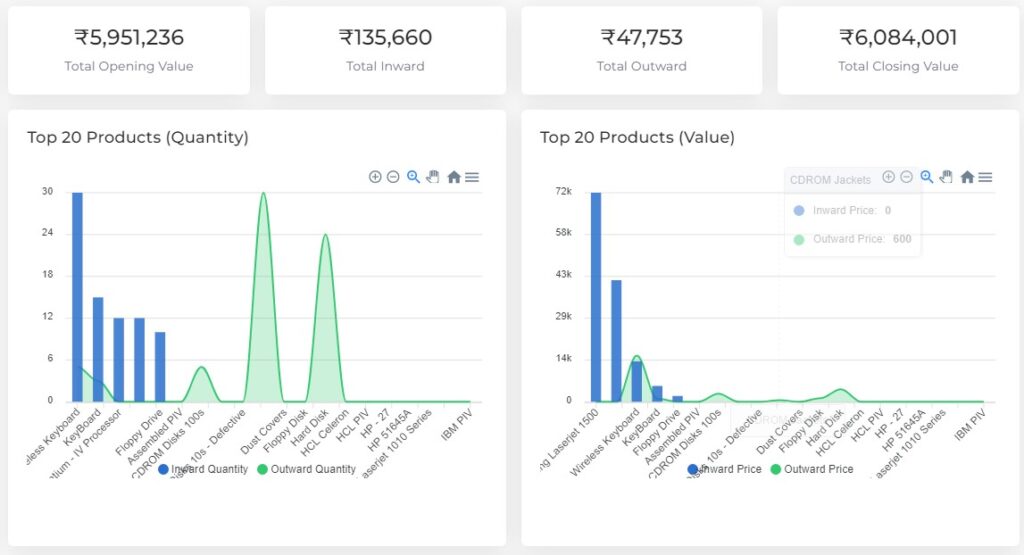
TallyGraphs Inventory dashboard
The TallyGraphs Inventory dashboard delivers the information you want to see, organized how you want to see it.
- Know Your Stock Summary
- Assess Value of Stock Items
- Inward & Outward Details
- Know Your Stock Position
- Analyze Stocks by Group