Godown Summary
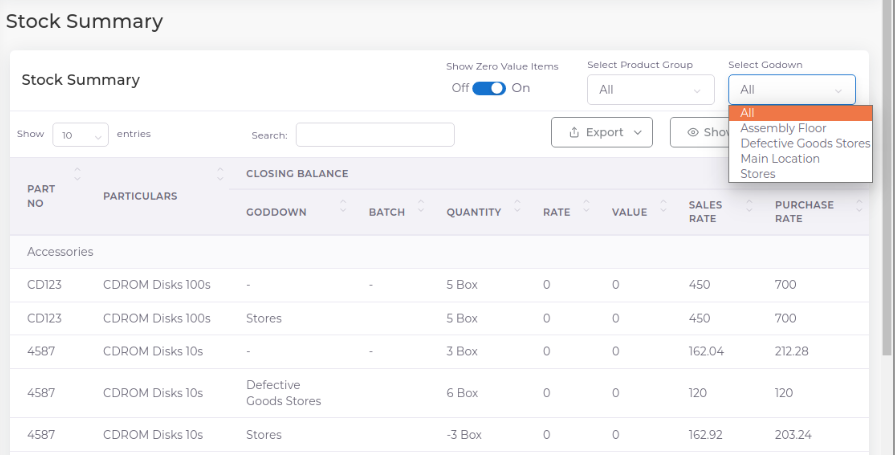
Godown Summary in Tally.ERP 9
The Godown Summary statement shows the stock summary at different godowns/ locations. While the main Stock Summary shows the stock position for the entire company on a given date, the Godown / Location Summary is a statement of stock-in-hand at each location on a particular date.
Gateway of Tally > Display > Statements of Inventory > Godown , and select the Godown.
Godown Summary in TallyGraphs
The Godown/Location Summary report shows summarised details of your stock items in all Godowns
Godown wise stock summary
Track your stock information such as quantity, rate, and opening and closing value of the stock items by Godown wise
Stock wise stock summary
Get your stock details such as in-ward and outward along with the closing balance of the selected Godown