Salesperson Dashboard
With this App, you can track Salesperson-wise various reports. This dashboard enables the user to maintain Salesperson wise Sales Report, Outstanding Bill-wise Report, and Bill-Party wise Report.
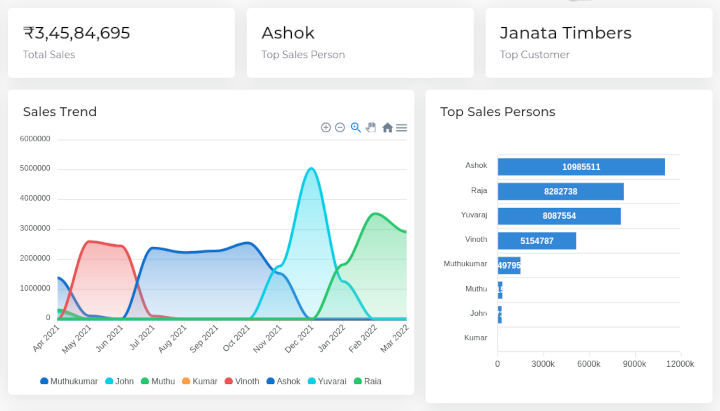
Installation
- Copy the TCP file in Tally.ERP9 Folder.
- Gateway of Tally -> F12 -> Product & Features -> F4 (Manage Local TDL) -> Select Yes in Load TDL on Start up and give the file name of TCP File. After pressing the
Enter Key will show TDL Status which should be Active.
Setup & Manage Salespersons
- Go to Gateway of Tally ->: Salesman > Manage. Add all your sales team name
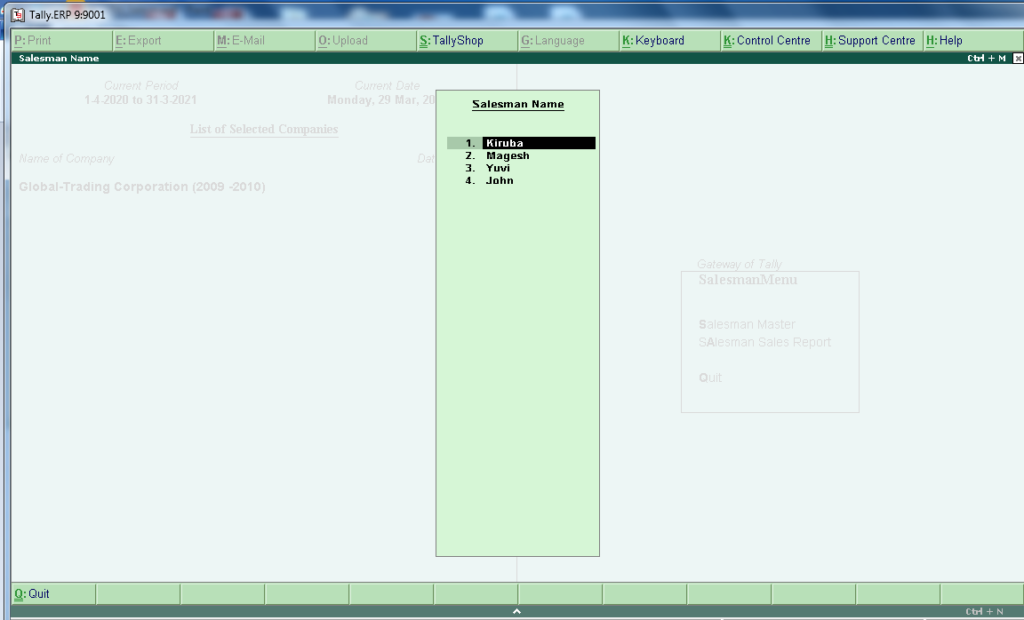
2. Create a party ledger and tag the salesman to it
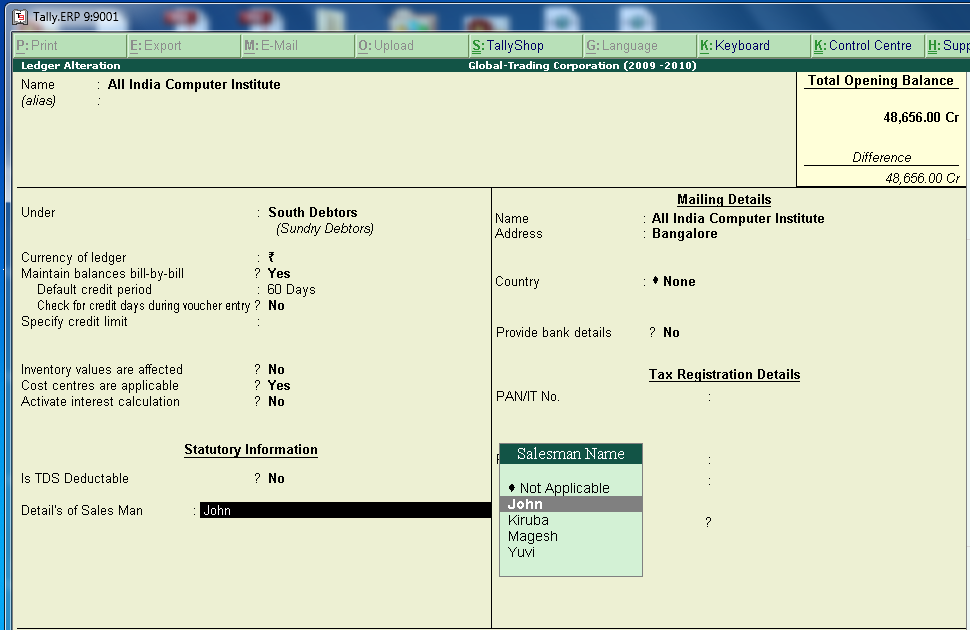
3. Create any Sales voucher. User has an option to select Salesman Name