Purchase Performance Dashboard
Purchase performance, which allows the committed vendor to receive the payment, and also they determine the payment status, such as whether it was made on time or not.
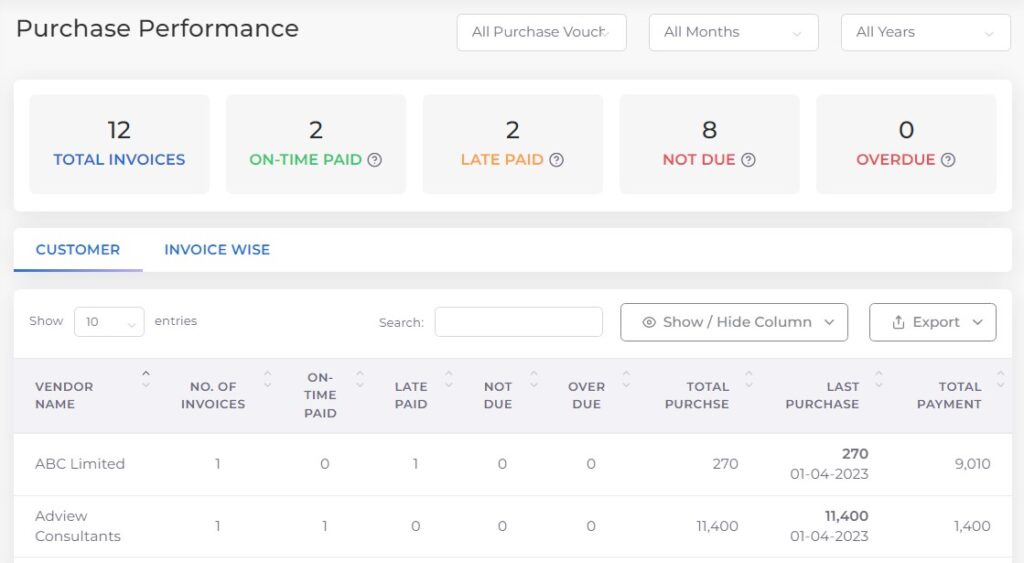
How to verify the purchase performance with Tally?
- Go to Gateway of Tally –> Display More Reports –> Account Books –> Purchases Register
- Go to Gateway of Tally –> Voucher –> Payment
How to check whether the payment is paid or unpaid or partially paid?
- Go to Gateway of Tally –> Display More Reports –> Account books –> Ledger –> Select the ledger
Paid
Unpaid
Partially Paid
How to check whether the amount is paid On-time, Late and Overdue?
- Go to Gateway of Tally –> Display More Reports –> Account books –> Payment Register
Growth Metrics
Growth cards indicates important highlight inside the purchase performance.
- Total Invoices – indicates total number of invoices, which is derived by adding the number of paid and unpaid invoices.
- On-time Paid – indicates the number of invoices paid before, or on the date listed within the terms of the invoice.
- Late Paid – indicates the number of invoices paid after the date listed within terms of invoice.
- Not due – indicates payments get paid are usually due within 30days.
- Overdue – indicates the vendor has yet to receive and is past the invoice due date.
Customer
Customer table, which enables the vendors to determine the payment information on vendor-by-vendor basis.
Invoice wise
It enables the vendors to determine the payment information based on their Invoice number wise and also track the status for your invoice, whether it’s get paid or unpaid or partially paid.
- Paid – Payment is made to vendor.
- Partially Paid – If the payment is partially made, then it shows balances amount that need to receive.
- Overdue – Vendor has yet to receive and is past the invoice due date.
Filter Options
Using these filter Options, Invoice data can be filtered easily. The options available in this filters are following:
Purchase Voucher Filter
- Using this filter you can track the invoice performance by purchase voucher.
Month Filter
- The invoice data is filtered by all months according to the needs of the vendor.
Range Filter
- All Years
- Current Financial Year
- Current Quarter
- This Month
- Previous Financial Year
- Previous Quarter
- Previous Month