Guide to set up the new financial year
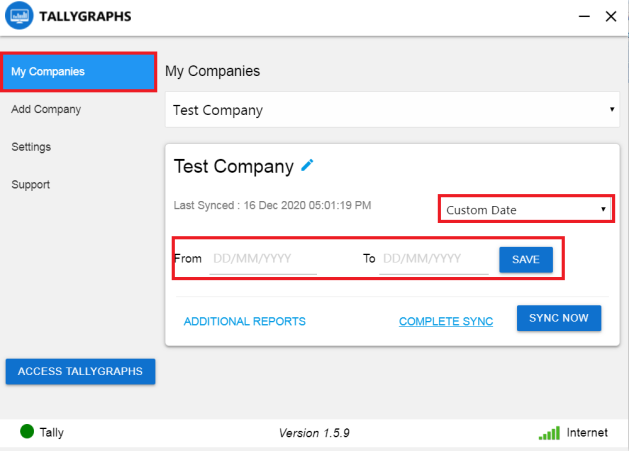
Moving to the new financial year we are sharing a quick reminder to update your Tally data sync with TallyGraphs. It is a one-click process:
Option 1: Change the date period
To change the period to the previous year – Go to My Companies, change the period to a custom date, and set the date range as per your need.
Option 2: Add the new company the date period
To add the company with the current year – Go to Add Company, choose the newly created company with the current financial year.