Version 7.12 (Desktop Access with ACL)
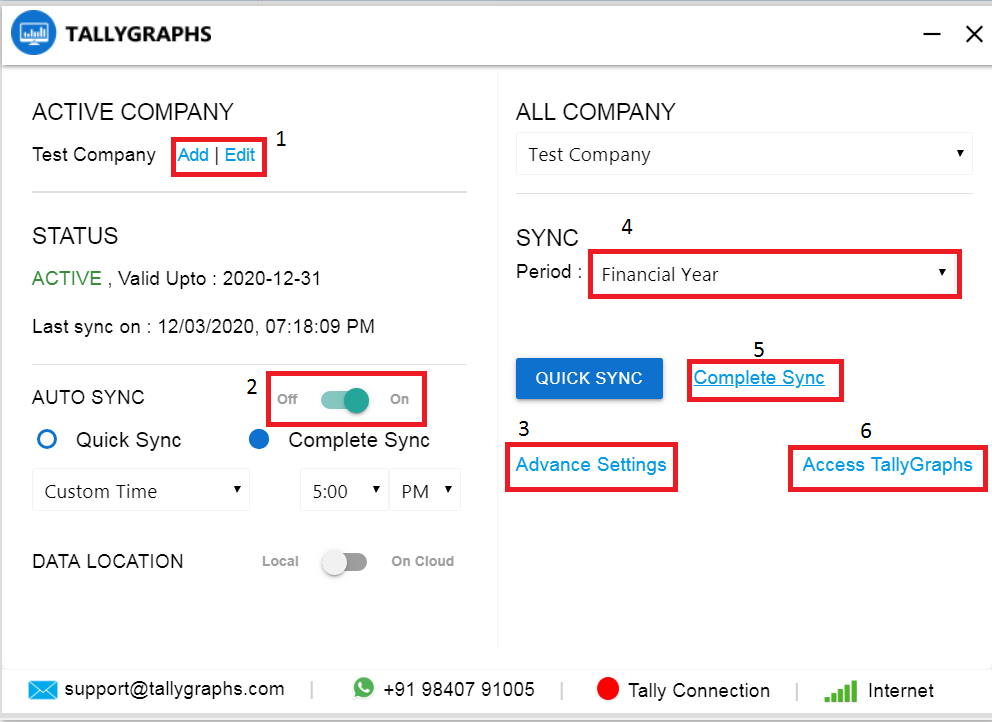
- Add: Multiple users access control in Desktop
- Add: Desktop edition & Connector aligned with single exe file
- Tweak: Removed IIS dependency to access reports in desktop browser
- Tweak: Auto sync options (quick sync/Complete sync) enabled
- Tweak: Periodic auto sync option added (every 1 hours OR 3 hours OR custom time)
- Fix: Auto sync issue for multiple companies
Smart Sync and admin privileges
- To Add or Edit company in TallyGraphs just click Add/Edit .
- Automate data sync in particular time, enable the Auto Sync On and set sync time.
- Go to Advance Settings and select which are the vouchers are you want to sync.
- Select date period/range of to load data from your Tally
- Run Complete Sync when you update Tally entries older than current month.
- Access TallyGraphs in your desktop browser