Version 7.6 (CEO Dashboard)
Release items
Add: CEO Dashboard in web reports
Add: Set time for Auto sync in connector
Fix: Data not showing for custom sales ledgers
Fix: License key not updating for every login
CEO Dashboard
A CEO dashboard made for CEOs or other executives to easily track the company’s performance in sales and marketing in real time.
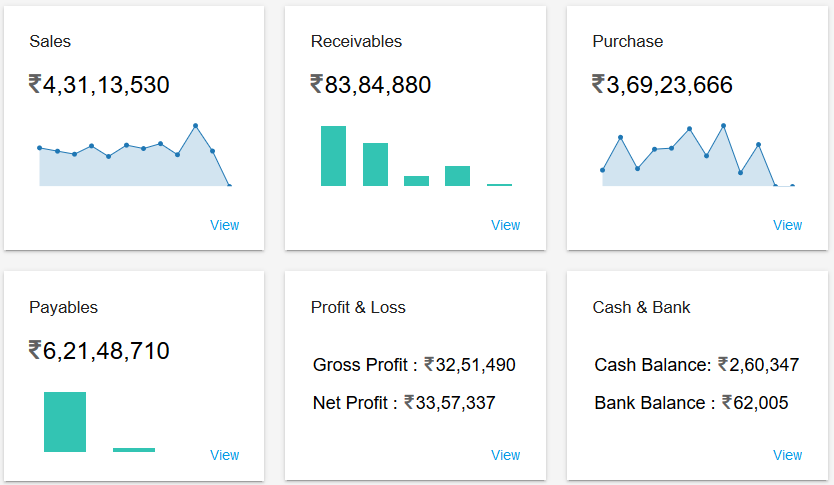
Auto Sync time
You can turn on Auto Sync so the Tally ERP data automatically save into TallyGraphs at specific time.
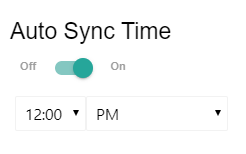
To turn on Auto Sync:
1. Open the TallyGraphs Connector in your desktop
2. Turn on Auto Sync option
3. Set your convenient time
Make sure your Tally ERP is opened and select specific company to enable this feature.