1. Invoice number-wise Purchase details
Using this Purchase Dashboard, you can track the invoice numbers for each vendor along with the due status. Click the option used to display a list of products purchased by the vendor.
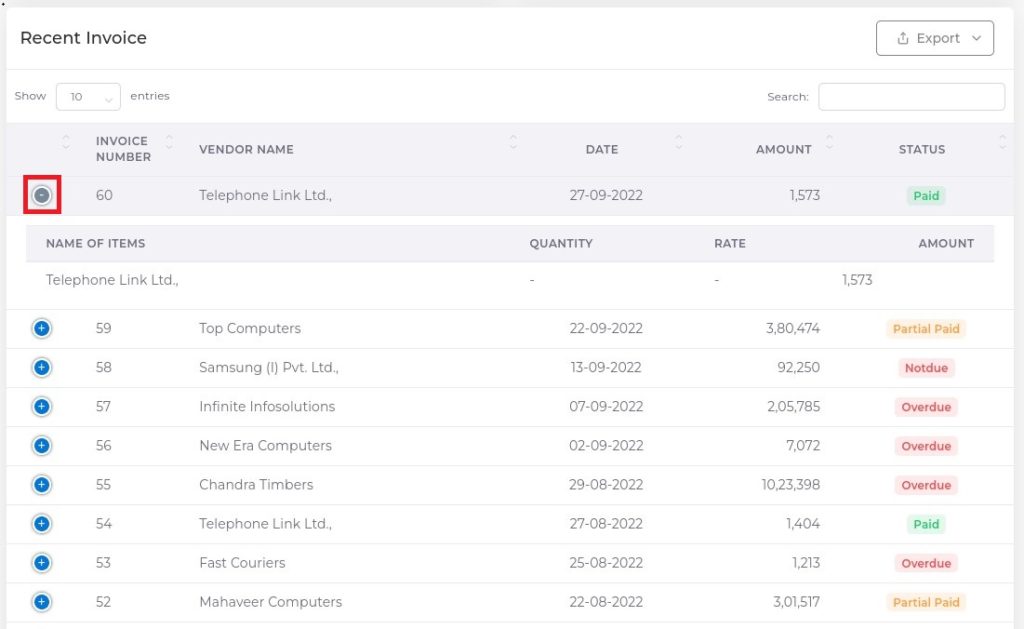
2. Display Opening Balance, Inwards and Outwards
Inventory Report provides information on stock items such as quantity, rate, and value of Opening, Inwards, Outwards, and Closing balance.
3. Invoice-wise receipt and payment details
The Accounting dashboard provides receipts and payment status based on invoices, such as whether it was made on time or late.
4. Group wise Expense Details
Using Expenses Dashboard, monitor your expenses by Parent group wise, also click the option to view the customer details under the parent group.