1. Sales Dashboard
Two more filters Sales Ledger and Sales Voucher added with existing filter option. Other micro updates are
- Previous and Current Quarter added in date range filter.
- Set as default – Save current selected filters and load as default value.
- Hyper link for Top customer table to explore detailed view of the transactions.
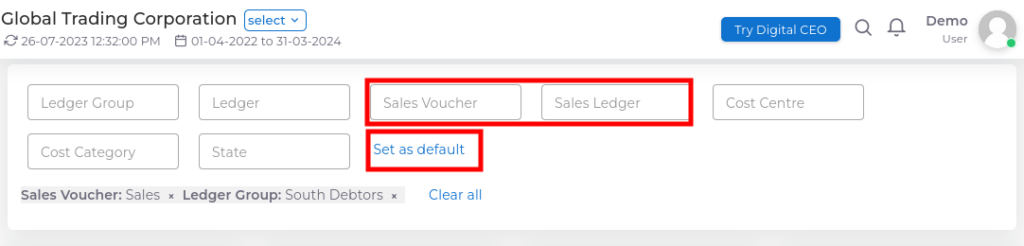
Added KPI Highlights for Invoice performance
2. Purchase Dashboard
Additional two more filters Purchase Ledger and Purchase Voucher added with existing filter option. Other micro updates are
- Previous and Current Quarter added in date range filter. Set as default – Save current selected filters and load as default value.
3. Custom Apps
Following changes updated in Region wise sales, Sales person performance, Customer performance, product performance and cost center
- Added Voucher type (sales voucher) filter
- Product Rate => Product performance, debtor