A powerful, smarter Biz Analyst Alternative
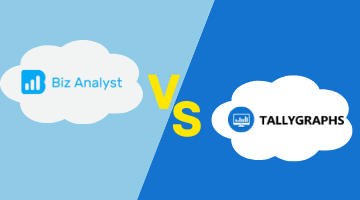
Compare TallyGraphs vs Biz Analyst
TallyGraphs and Biz Analyst are both analytics tools that can help you access your Tally data in real-time on your mobile device. However, TallyGraphs can access through the web portal and gives users full control over their data and reports access.
If you want to add features like Salesperson, Cost Centre, Regional Sales, and so on, then you may use TallyGraphs instead of Biz Analyst, which helps you to get customized dashboards/reports for your business needs.
| Features | TallyGraphs | Biz Analyst |
|---|---|---|
| Free Plan | 7 days trial | |
| Integration with Tally | ||
| Mobile App | ||
| Access on Web browser & Mobile | Mobile-only | |
| Multiple companies | ||
| Custom Reports | ||
| Pre-built business dashboards | ||
| Data Encryption | ||
| Consolidated View | ||
| Exporting options | Limited | |
| Pricing | Starts at ₹1188 per year per user | Starts at ₹2100 per year per user |
Feature comparison
When choosing an Analytics tool, you need to ensure it not only shows your data with ease but also empowers your organization’s head/CEO/Owners to make better decisions by using business KPI, Pre-build Business Dashboards and Custom reports. See how TallyGraphs and Biz Analyst compare head-on-head when it comes to the most critical features.
Sales and Purchase
Biz Analyst shows the basic reports and graphs with drill down and filters options. However, we found some core features for business owners and CEO such as Sales overview, Receivable and Payable summary caller ID lacking from the app. TallyGraphs CEO Dashboard helps every CEO to track their business data in a single view.
It can also assist you to obtain customized dashboards/reports for your business requirements.
| Features | TallyGraphs | Biz Analyst |
|---|---|---|
| Sales Management | ||
| Sales Register | ||
| Invoice list | ||
| Product Performace | ||
| Sales Comparison | ||
| Trending Customers/Products | ||
| Receivable Management | ||
| Filter by Overdue days | ||
| Reminder with Badge | ||
| Outstanding Summary | ||
| Purchase Management | ||
| Purchase Register | ||
| Purchase Order Book | ||
| Purchase Analyze | ||
| Payable Management | ||
| Filter by Overdue days | ||
| Reminder with Badge | ||
| Payable Summary | ||
Accounting and Financial statements
The core feature of Tally is generating Accounting and Financial statements. Biz Analyst offers a minimal set of reports and that doesn’t clear for non-accounting persons like CEO and Business owners.
TallyGraphs understand this challenge and built a Spreadsheet like an interface with visual graphs for all reports such as Balance Sheet, Profit & Loss, Cash Flow Summary, and Ratio Analysis.
| Features | TallyGraphs | Biz Analyst |
|---|---|---|
| Outstanding Dashboard | ||
| Statement of Accounts | ||
| CFO Dashboard (Cash-in & Out) | ||
| Expense Dashboard | ||
| Profit & Loss Dashboard | ||
| Accounting Dashboard |
Customization & Custom Add-ons
TallyGraphs offers analytics reports and dashboards that enable you to monitor your sales process. It has a list of pre-built templates you can use to get a bird’s eye view of your organization.
You can also customize reports according to the modules you want to include, add filters, choose from various chart types, and share them with your organization with role-based access.
Biz Analyst lacks many analytical components that TallyGraphs offers. There is limited ability to drill down to fine-tune your data.
| Features | TallyGraphs | Biz Analyst |
|---|---|---|
| Regional Sales | ||
| Customer Performance | ||
| Product Performance | ||
| Salesperson Performace | ||
| Sales Analyze | ||
| Purchase Analyze | ||
| Consolidated Reports |
Don’t end up paying higher costs for lesser features
Get the complete TallyGraphs vs Biz Analyst comparison guide to find out more. For a detailed comparison document, mail us at support@tallygraphs.com