Statement of Accounts
A statement of accounts explains all the transactions for customer and also it displays the billings and payments details to the customer. Using this custom app, you can track the cost centre wise ledger summary also this reports enables to view your ledger wise summary along with voucher types.
Growth Metrics
Growth cards indicates important highlights inside the statement of accounts.
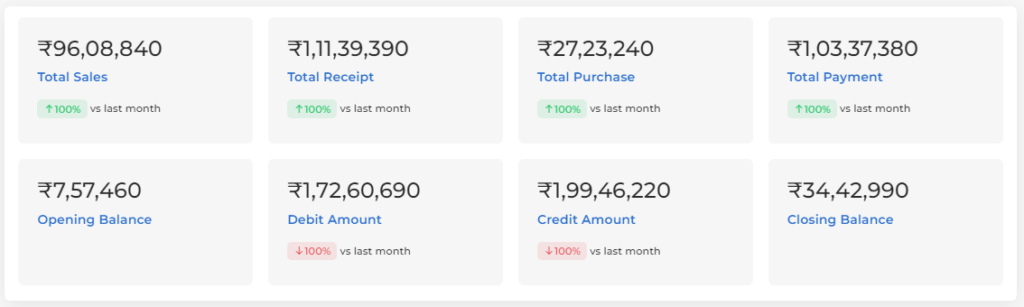
Total Sales – The total income that the customer generated from all sales.
Total Receipt – The total amount of money that is received by a business during a particular period of time.
Total Purchase – The sum of all payments made by the customer for goods and services.
Total Payment – The total amount of money that is spent for business during a particular period of time.
Opening Balance – The amount of funds in a customer’s account at the beginning of a new financial period.
Debit Amount – Debit amount represent money that is paid out of an account.
Credit Amount – Credit amount represent money that is paid into an account.
Closing Balance – The amount of funds in a customer’s account at the end of a financial period.
Monthwise Summary
Monthwise summary describes detailed breakdown of sales and purchase as well as receipt and payment in month wise.
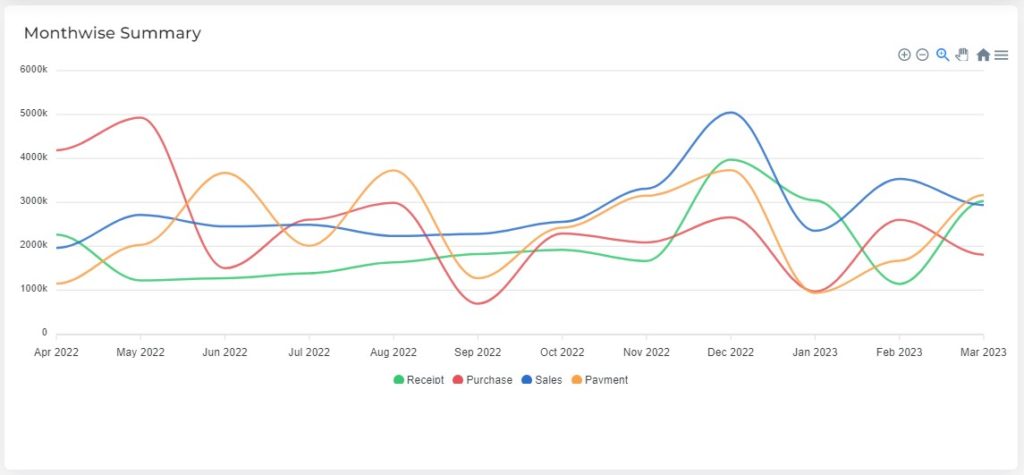
Ledgerwise summary
Ledgerwise summary explains customer details based on their ledger group. Click the show opening balance option to view the opening balance of customers.
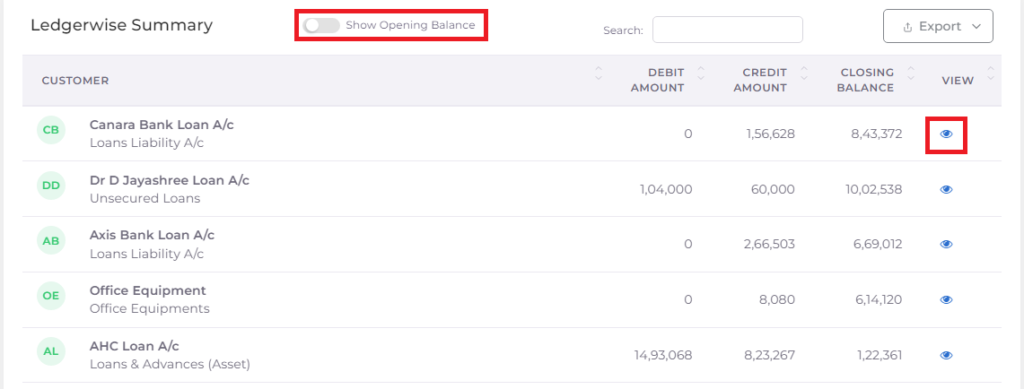
Click the option to view the customer reports along with their voucher details.
Filter Options
Click the Filter option to get more filters. Using these filters you can filter the data according to your needs.
Cost category filter – It is used to keep track of data by cost category, which are used in the determination of cost limitations and rates.
Cost centre filter – It enables you to analyse the distribution of a ledger account across different cost centres.
Ledger group filter – Ledger group contains a combination of standard ledgers, using this filter, you can filter the data by ledger group wise.
Voucher type filter – A voucher is a document that contains details of a financial transaction and is required for recording the same into the books of accounts. Using this filter you can track the data by voucher type wise.
Date range filter – The following options are available in range filters.
- All Years
- Current Financial Year
- Current Calendar Year
- Current Quarter
- This Month
- Previous Financial Year
- Previous Calendar Year
- Previous Quarter
- Previous Month