Add: Access Multiple Companies with same login access
Tweak: Support all inventory reports in Tally 6.6.3
Tweak: Show current month as active in the Sales register table
Fix: Tally Company mapping issue in Desktop Connector
Releases
Version 7.9.2 (Optimize Data Loading)
Tweak: Sales & Purchase entries sort by descending order
Tweak: Receivables by ascending(15 Days,30,45,60, 90)
Tweak: Payables by ascending(15 Days,30,45,60, 90)
Tweak: Add Sync date at the top
Fix: CEO dashboard support for Tally 6.4
Fix: Optimize & fix loading issue in Desktop Connector
Fix: Data loading issue in Cash flow statement in Tally 6.4
Version 7.9.1 (Progressive Web App)
Add: Progressive Web App for Android Mobile.
Tweak: Sales report support up to 50k vouchers.
Tweak: Optimized data sync.
Update: View Sales Register by month.
Fix: License verification issue while auto-sync
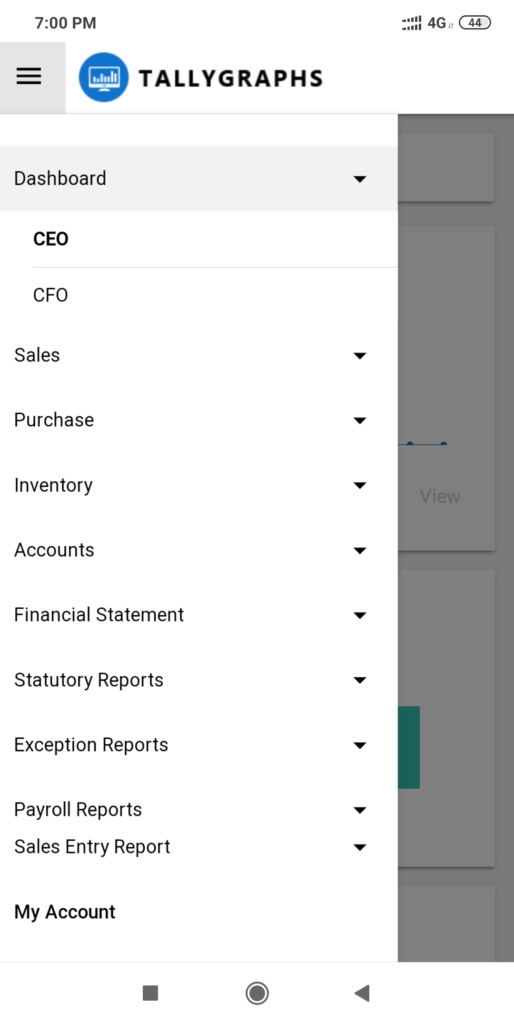
Version 7.9 ( TallyGraphs On-premise)
Add: TallyGraphs on desktop beta release
Add: Automated hourly data sync
Update: GUI update in header, sidebar navigation
Fix: Gratuity Summary report loading issue fixed
The complete on-premise solution for Tally ERP
TallyGraphs on-premise is an advanced BI solution that can be deployed on your own premises where your Tally ERP running.
- Fast, Secure and Official Tally integration
- 30+ Tally ERP reports with graphs
- CEO Dashboard
- CFO Dashboard
- Option to sync on-cloud
- Used Windows IIS to view via browser
- Support Tally ERP 6.4 or higher version
Version 7.8 (Multiple Companies)
Add: Group Wise Outstanding
Add: Current Assets in detailed report
Add: Connector support to add multiple companies
Fix: While daily sync remove old files and update new files
Group Wise Outstanding – Creditors
This report displays the outstanding receivables during a specified period for an entire group – Sundry CreditorsVersion 7.7 (CFO Dashboard)
Release items
- Add: CFO Dashboard
- Add: Set custom date period in daily sync
- Fix: Responsive alignment update in mobile view
- Fix: Bar chart label aligned properly
CFO Dashboard
This interactive dashboard created for the CFO and pulls the whole organization’s finance data into a single dashboard.
The CFO Dashboard provides insights on critical financial metrics in an easily digestible format, including: Cash flow impact from supplier invoices, for real-time and trend analysis. Current unpaid invoice amount as a 12-month trendline or in relation to total spend per month
Cash flow impact from supplier invoices and sales invoice for real-time trend analysis
Top 5 Customers shows highest performing customers
Top 5 Receivable helps you keep your eyes on highest receivable amounts
Fast Moving Items improves your inventory analysis
Categories
Get started with TallyGraphs today
Transform your Tally.ERP 9, TallyPrime data to visually, meaningfully